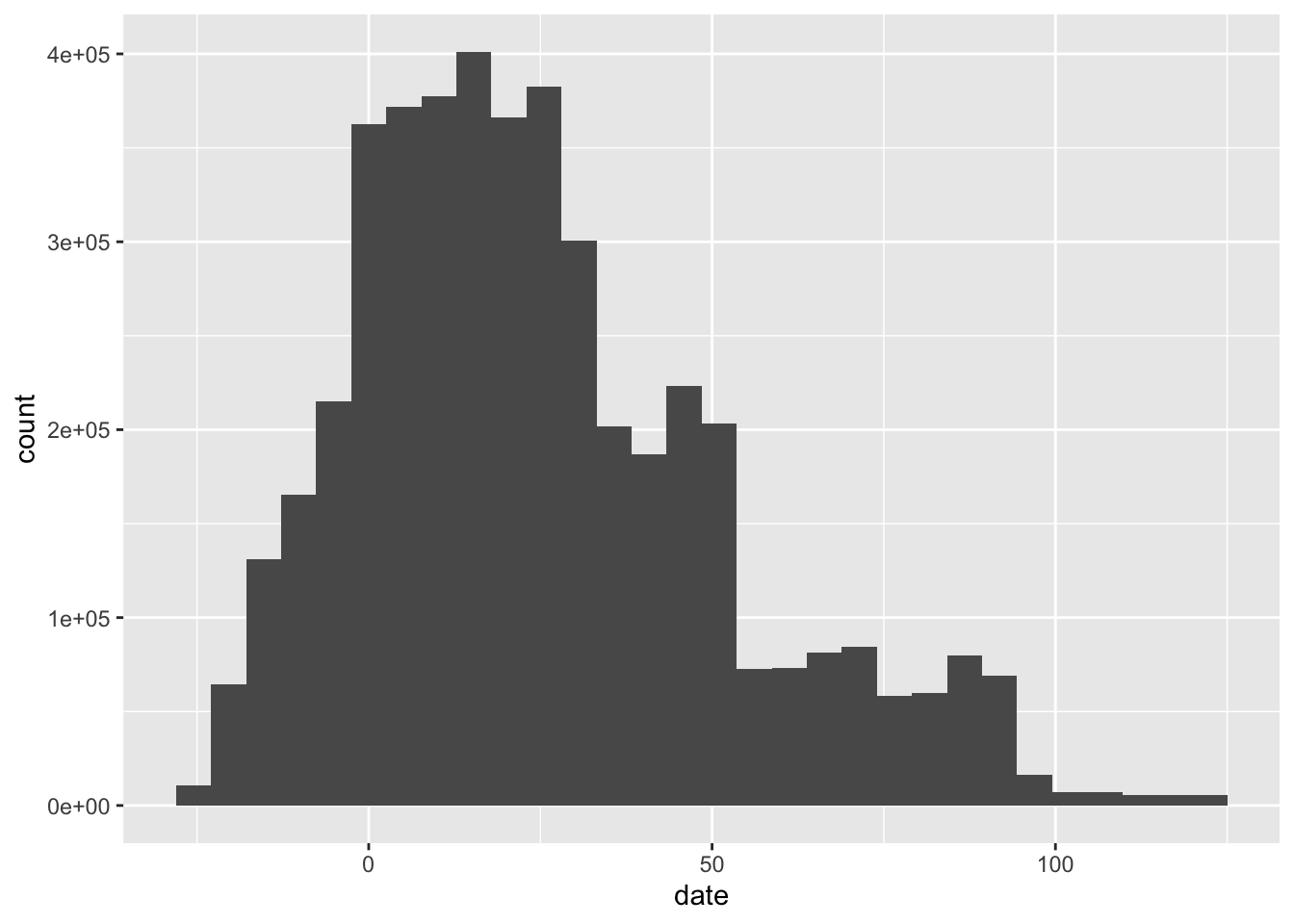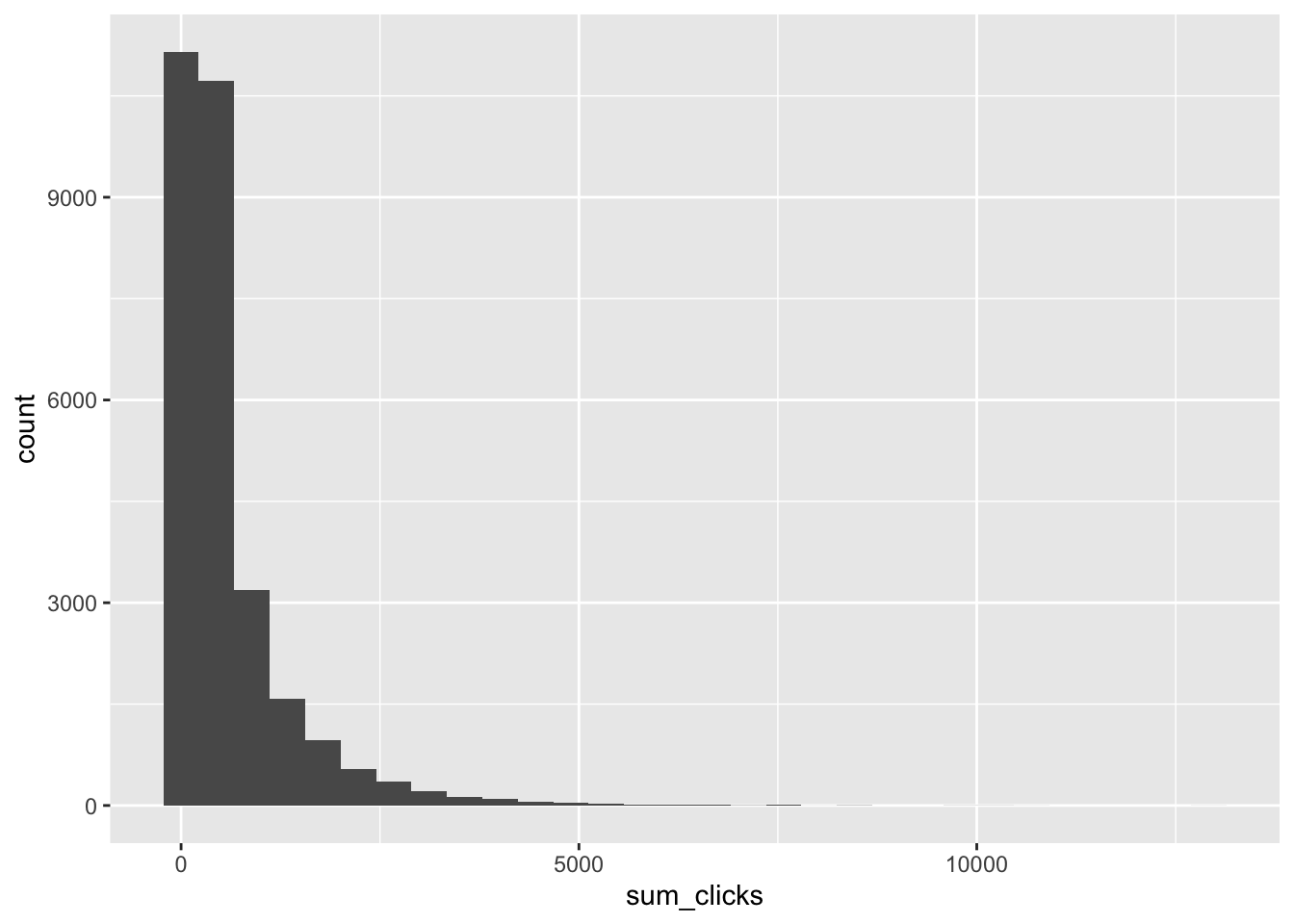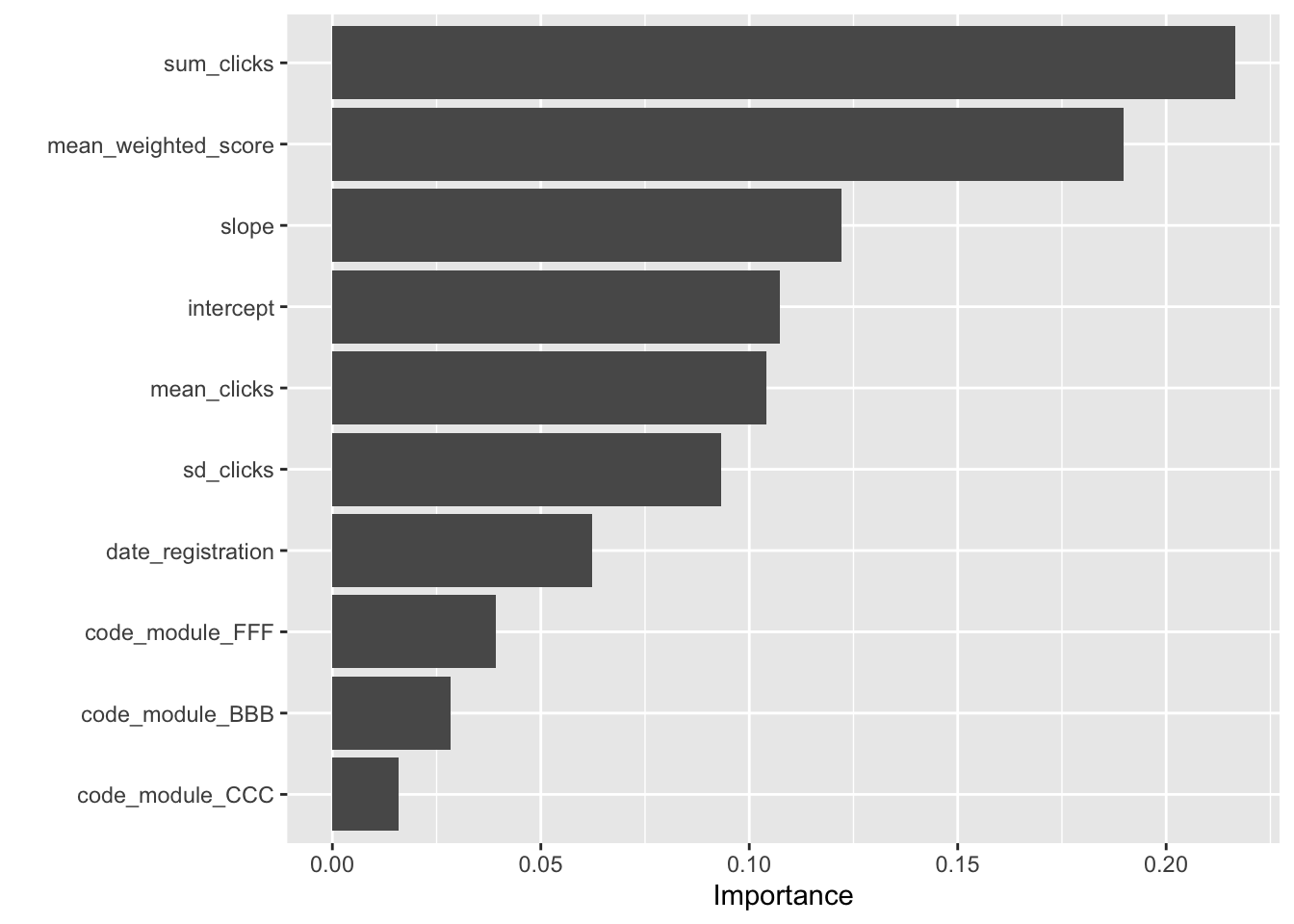library(tidyverse)── Attaching core tidyverse packages ──────────────────────── tidyverse 2.0.0 ──
✔ dplyr 1.1.4 ✔ readr 2.1.5
✔ forcats 1.0.0 ✔ stringr 1.5.1
✔ ggplot2 3.5.2 ✔ tibble 3.3.0
✔ lubridate 1.9.3 ✔ tidyr 1.3.1
✔ purrr 1.0.4
── Conflicts ────────────────────────────────────────── tidyverse_conflicts() ──
✖ dplyr::filter() masks stats::filter()
✖ dplyr::lag() masks stats::lag()
ℹ Use the conflicted package (<http://conflicted.r-lib.org/>) to force all conflicts to become errorslibrary(janitor)
Attaching package: 'janitor'
The following objects are masked from 'package:stats':
chisq.test, fisher.testlibrary(tidymodels)── Attaching packages ────────────────────────────────────── tidymodels 1.2.0 ──
✔ broom 1.0.7 ✔ rsample 1.2.1
✔ dials 1.2.1 ✔ tune 1.2.1
✔ infer 1.0.7 ✔ workflows 1.1.4
✔ modeldata 1.4.0 ✔ workflowsets 1.1.0
✔ parsnip 1.2.1 ✔ yardstick 1.3.1
✔ recipes 1.0.10
── Conflicts ───────────────────────────────────────── tidymodels_conflicts() ──
✖ scales::discard() masks purrr::discard()
✖ dplyr::filter() masks stats::filter()
✖ recipes::fixed() masks stringr::fixed()
✖ dplyr::lag() masks stats::lag()
✖ yardstick::spec() masks readr::spec()
✖ recipes::step() masks stats::step()
• Use tidymodels_prefer() to resolve common conflicts.library(xgboost) # for boosted tree modeling
Attaching package: 'xgboost'
The following object is masked from 'package:dplyr':
slicelibrary(vip) # for variable importance measures
Attaching package: 'vip'
The following object is masked from 'package:utils':
vilibrary(arrow) # for large, compressed (parquet) files
Attaching package: 'arrow'
The following object is masked from 'package:lubridate':
duration
The following object is masked from 'package:utils':
timestamp