Initial Interpretations of a Predictive Model
Badge
As a reminder, to earn a badge for each lab, you are required to respond to a set of prompts for two parts:
In Part I, you will reflect on your understanding of key concepts and begin to think about potential next steps for your own study.
In Part II, you will take very precursory steps toward interpreting a supervised machine learning model.
Part I: Reflect and Plan
Part A:
- What are one or more key differences between regression (inferential) and supervised machine learning models?
- Describe how a supervised machine learning approach could be useful given your research interests/a select research question.
- Describe how a regression modeling approach (or an extension of a regression approach, such as an SEM or multi-level model) could be useful given your research interests/a select research question.
Part B: Use institutional library access (e.g. NCSU Library), Google Scholar or search engine to locate a research article, presentation, or resource that applies supervised machine learning to an educational context aligned with your research interests.
Provide an APA citation for your selected study.
What research questions were the authors of this study trying to address using Latent Profile Analysis or a similar method?
What were the results of these analyses?
Part II: Interpret our Supervised Machine Learning Model
Here, we are going to interpret our supervised machine learning model in a very precursory way. Later, you will have the opportunity to dive deep into metrics for interpreting supervised machine learning models. What does this model seem to tell us? How useful is this predictive model? How could it be useful to educational stakeholders?
Knit and Publish
Complete the following steps to knit and publish your work:
First, change the name of the
author:in the YAML header at the very top of this document to your name. The YAML header controls the style and feel for knitted document but doesn’t actually display in the final output.Next, click the knit button in the toolbar above to “knit” your R Markdown document to a HTML file that will be saved in your R Project folder. You should see a formatted webpage appear in your Viewer tab in the lower right pan or in a new browser window. Let’s us know if you run into any issues with knitting.
Finally, publish your webpage on Posit Cloud by clicking the “Publish” button located in the Viewer Pane after you knit your document. See screenshot below.
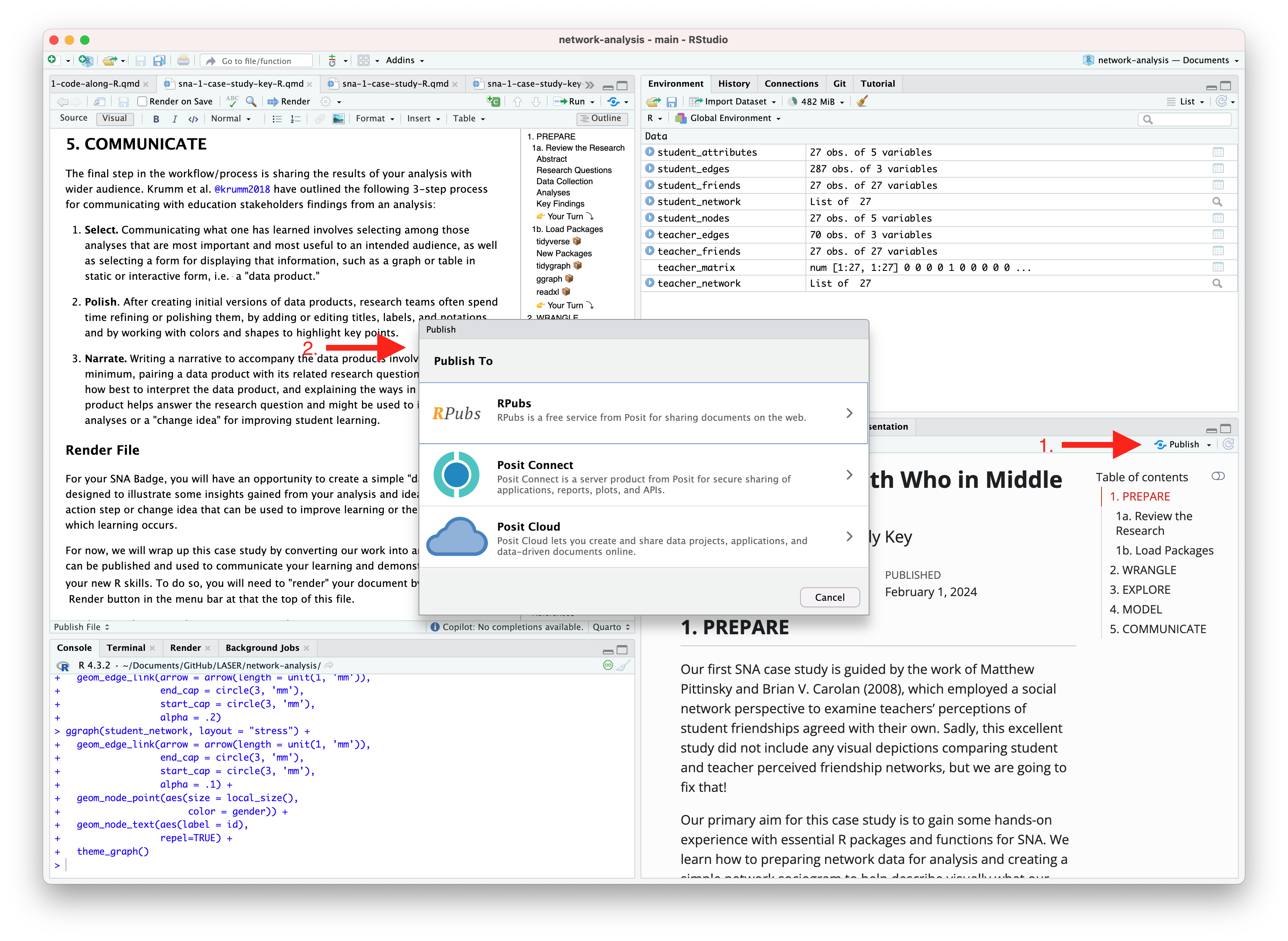
Receive Your Badge
To receive credit for this assignment and earn your first ML badge, share the link to published webpage under the next incomplete badge artifact column on the LASER Scholar Information and Documents spreadsheet: https://go.ncsu.edu/laser-sheet.
Once your instructor has checked your link, you will be provided a physical version of the badge below!
