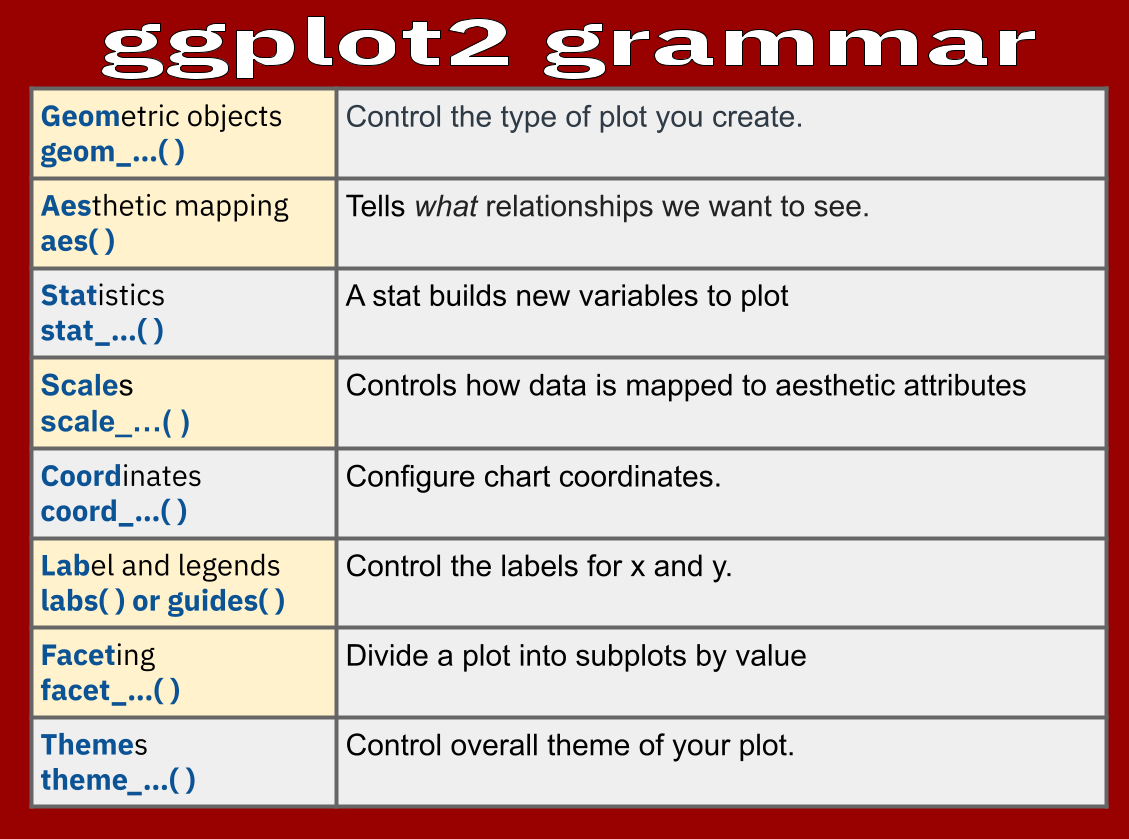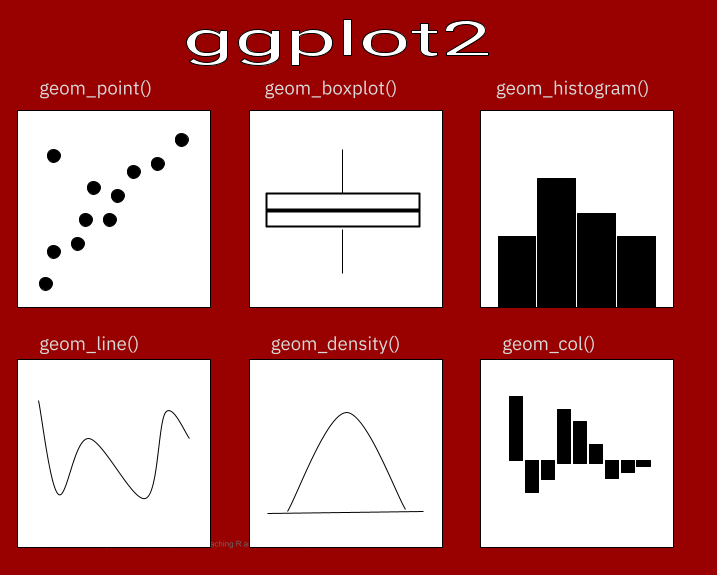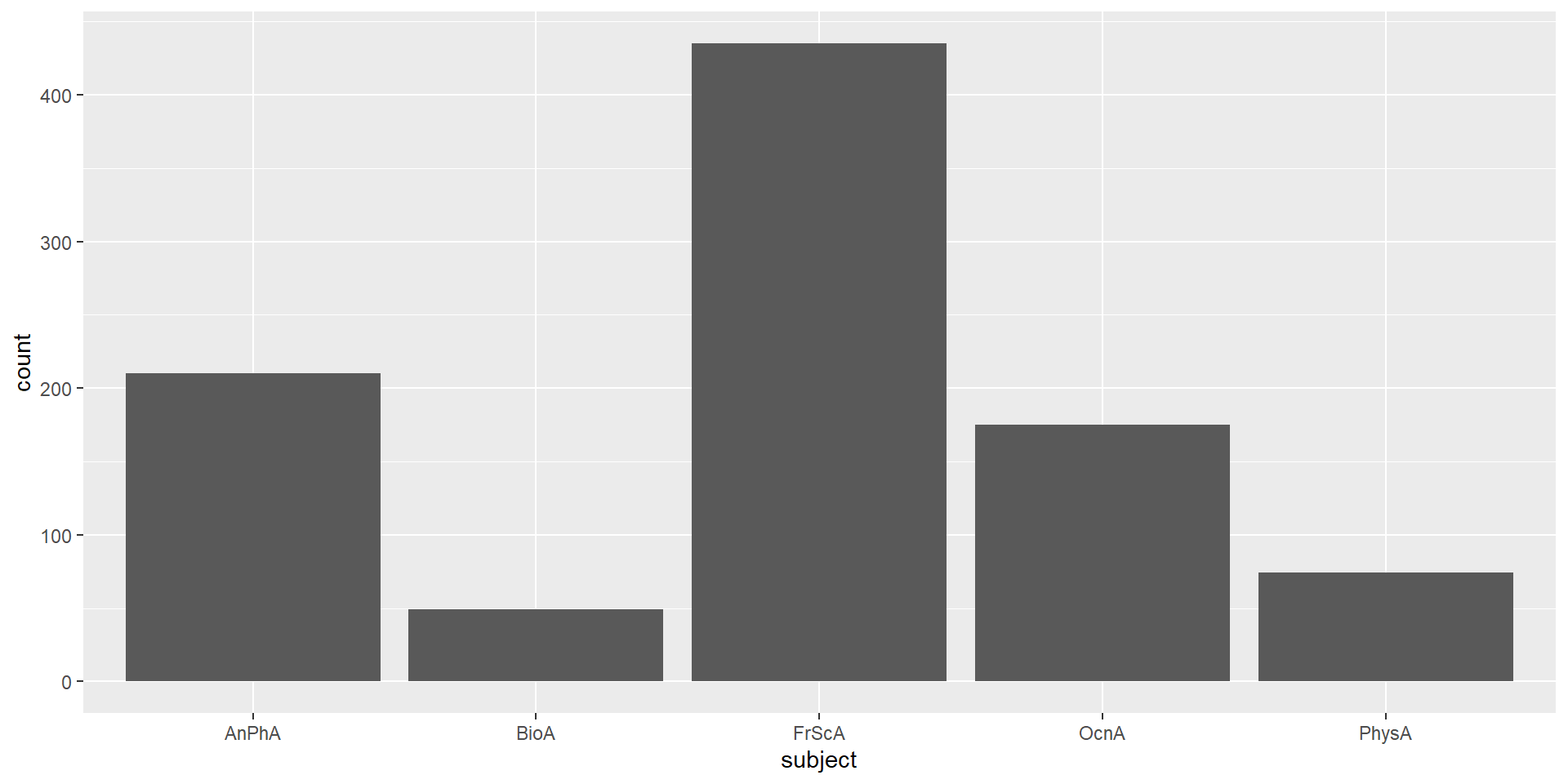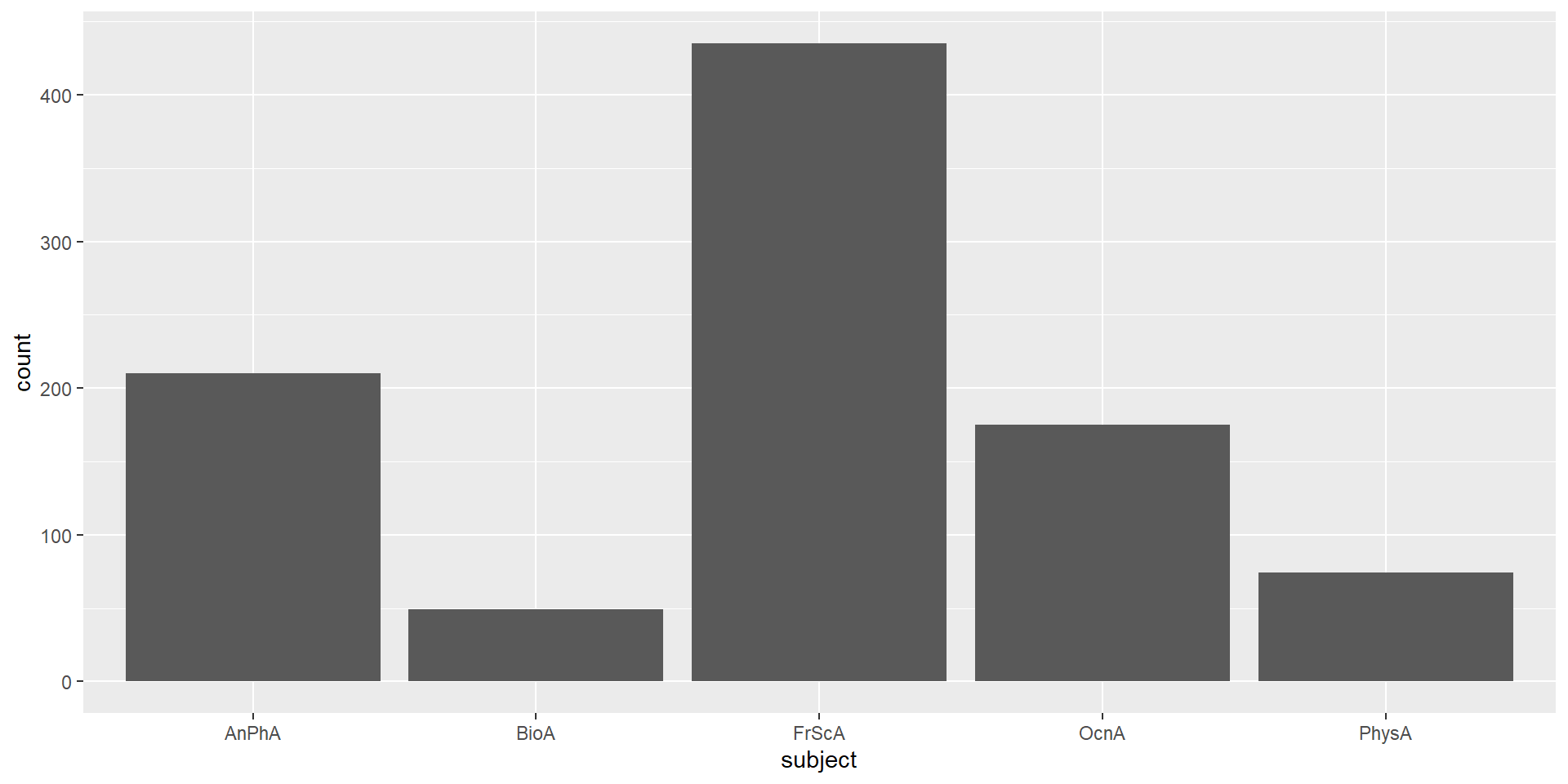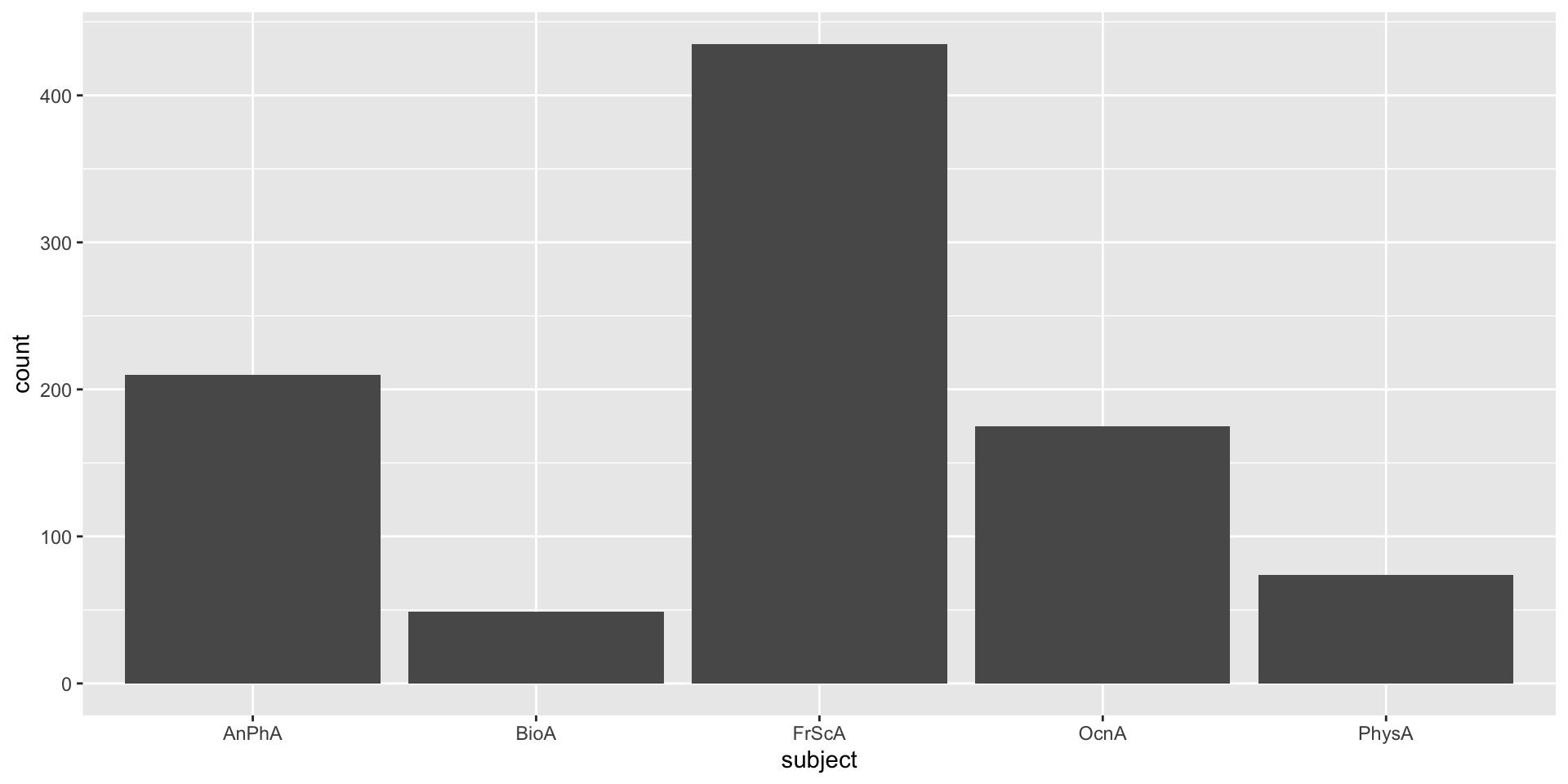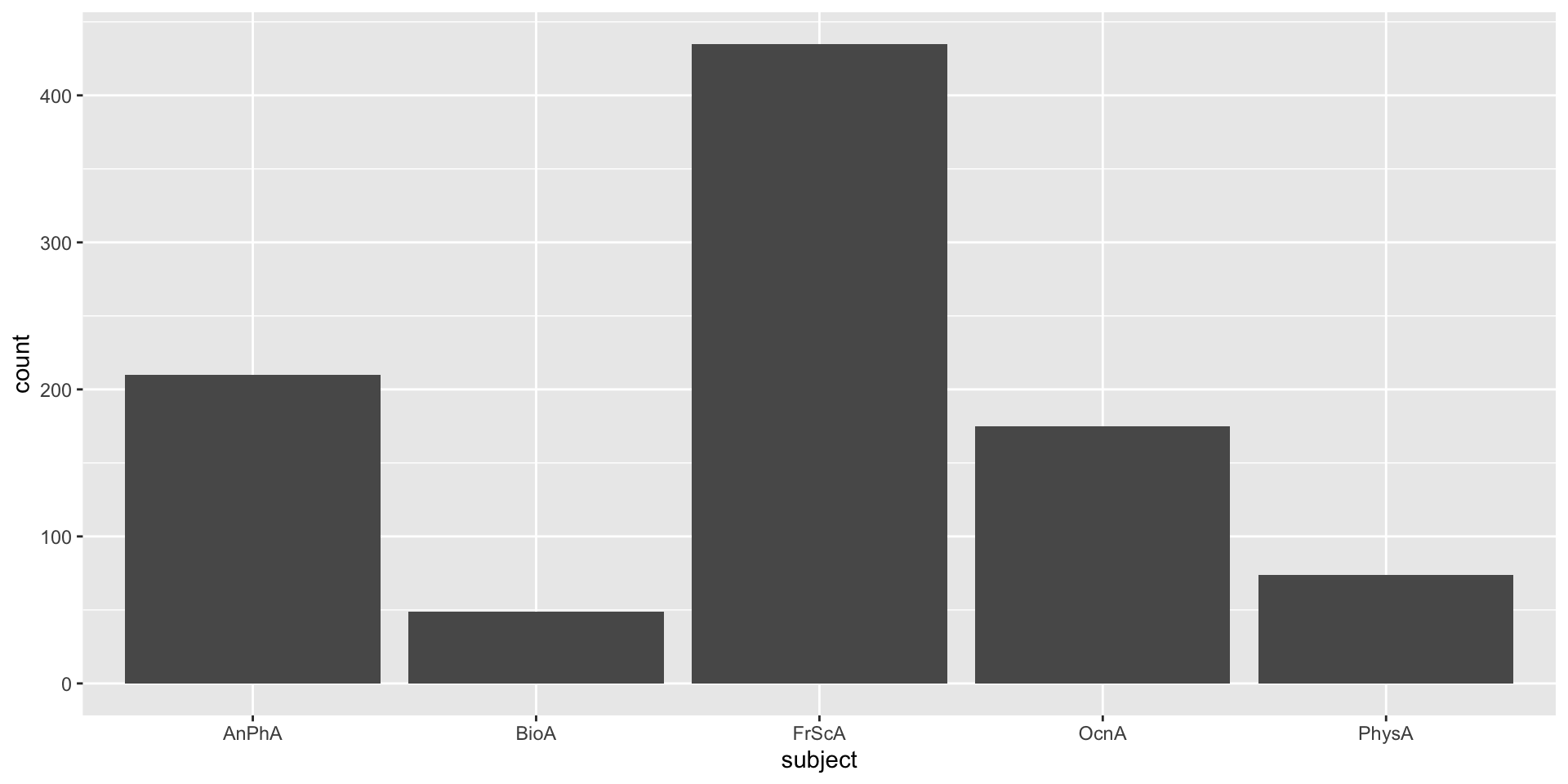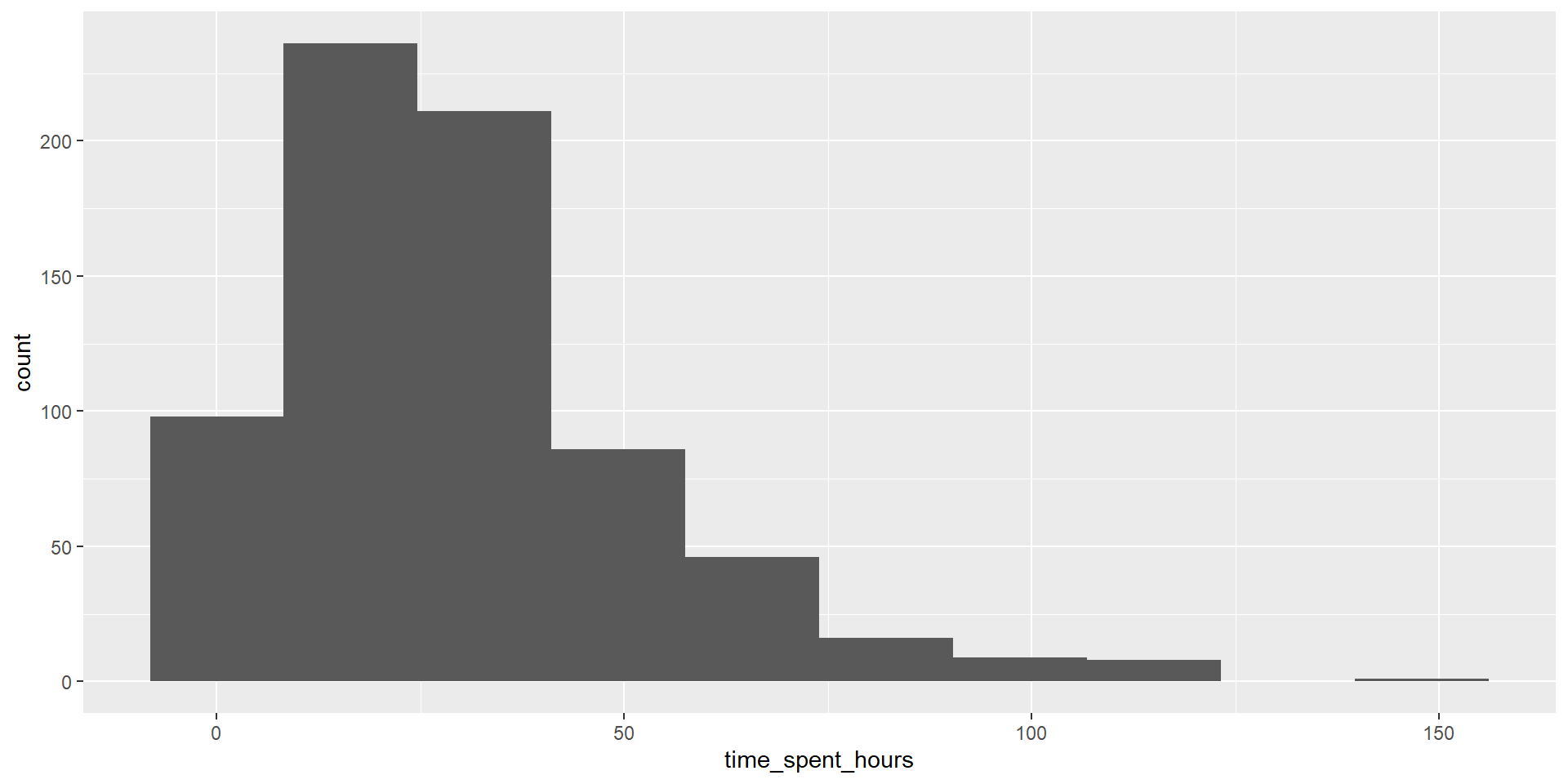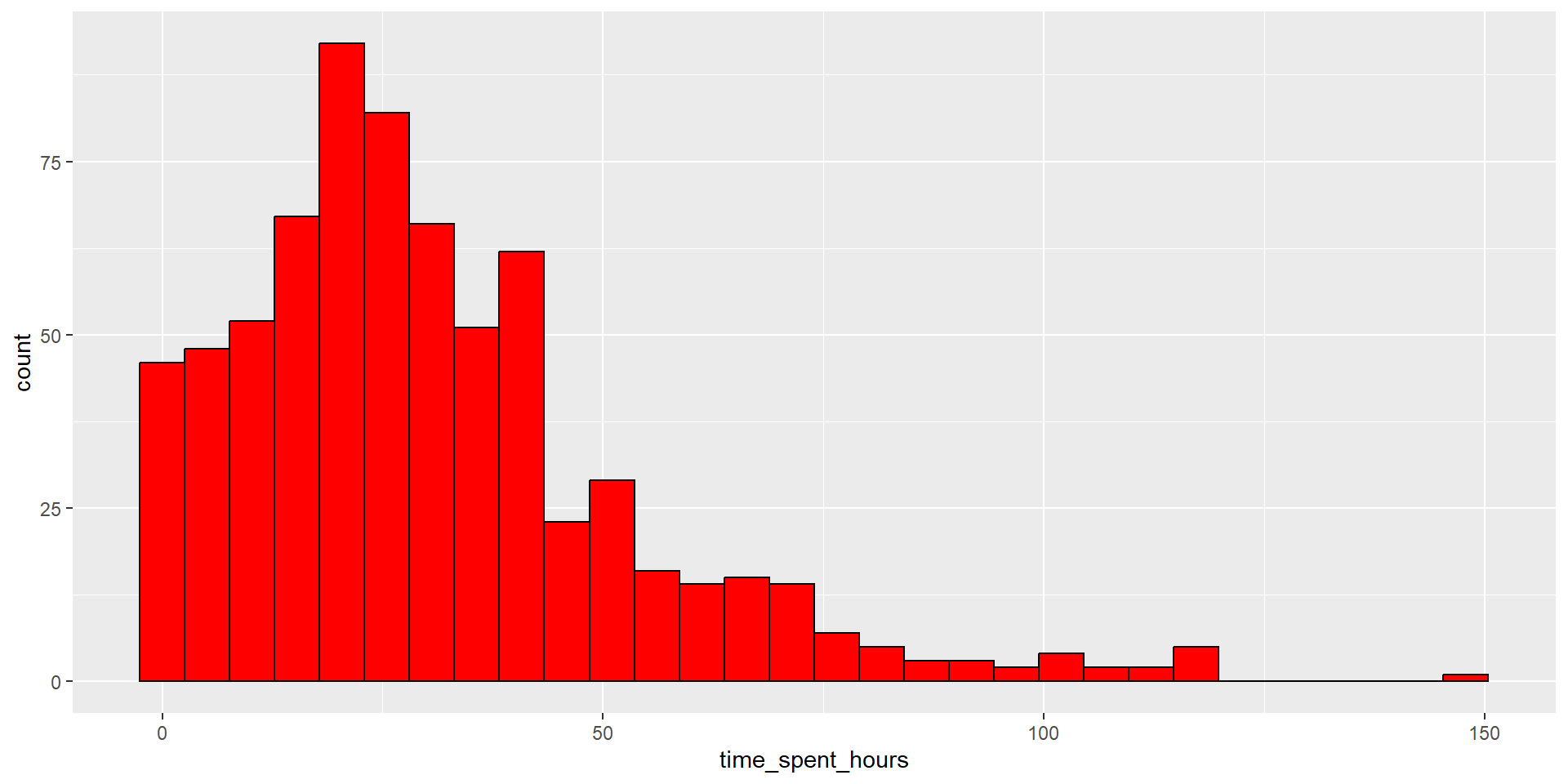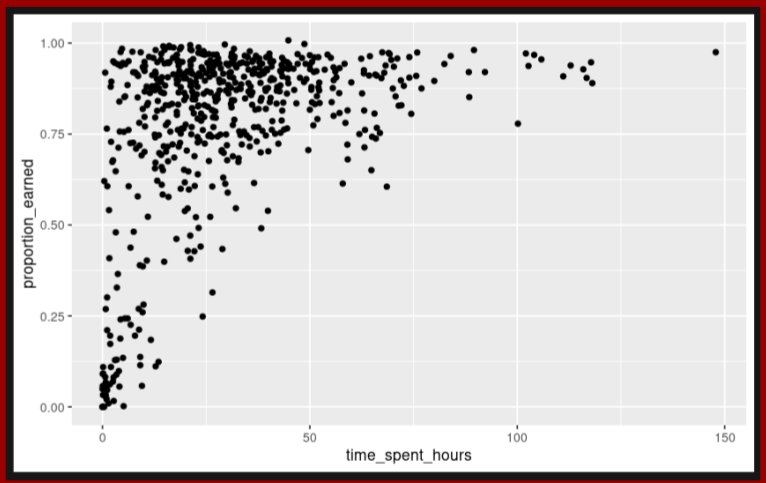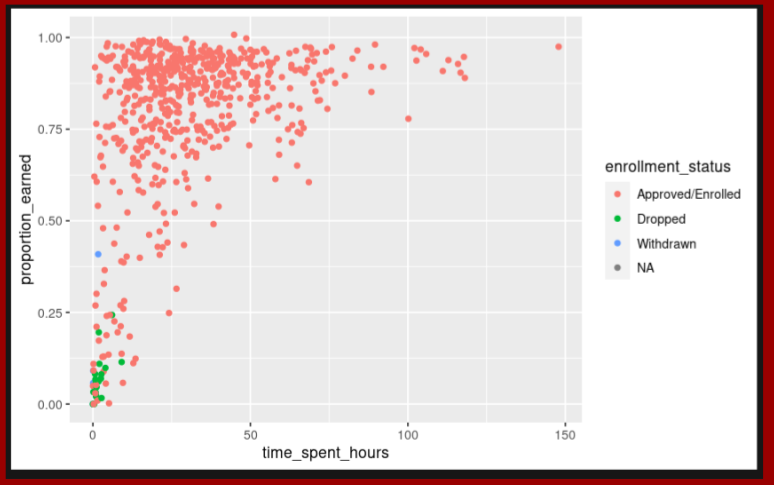Explore
LAW Module 2: A Code-a-long
Welcome to the LAW Code-a-long for Module 2
Exploratory Data Analysis (EDA) for educational researchers involves investigating and summarizing data sets to uncover patterns, spot anomalies, and test hypotheses, using statistical graphics and other data visualization methods.
This process helps researchers understand underlying trends in educational data before applying more complex analytical techniques.
Module Objectives
By the end of this module:
Data Visualization with ggplot2:
- Learners will understand how to use ggplot2 to create various types of plots and graphs, enabling them to visualize data effectively and identify patterns and trends.
Data Transformation and Preprocessing:
- Learners will gain proficiency in transforming and preprocessing raw data using R, ensuring the data is clean, structured correctly, and ready for analysis.
Exploratory Data Analysis
Data Visualization
Data Transformation
Data Preprocessing (DP)
Feature Engineering (FE)
About skimr
About ggplot2
Plotting Histograms
- Load ggplot2
- Write the code for a basic histogram for time_spent_hours
# Layer 1: add data and aesthetic mapping
data_to_explore %>%
ggplot(aes(x = time_spent_hours)) +
# layer 2: add histogram geom
# layer 3a: add bin size
# layer 3b: add color
geom_histogram(bins = 30, fill = "red", colour = "black")+
#layer 4: add Labels
labs(title="Time Spent on LMS histogram plot",x="Time Spent(hours)", y = "Count")+
theme_classic()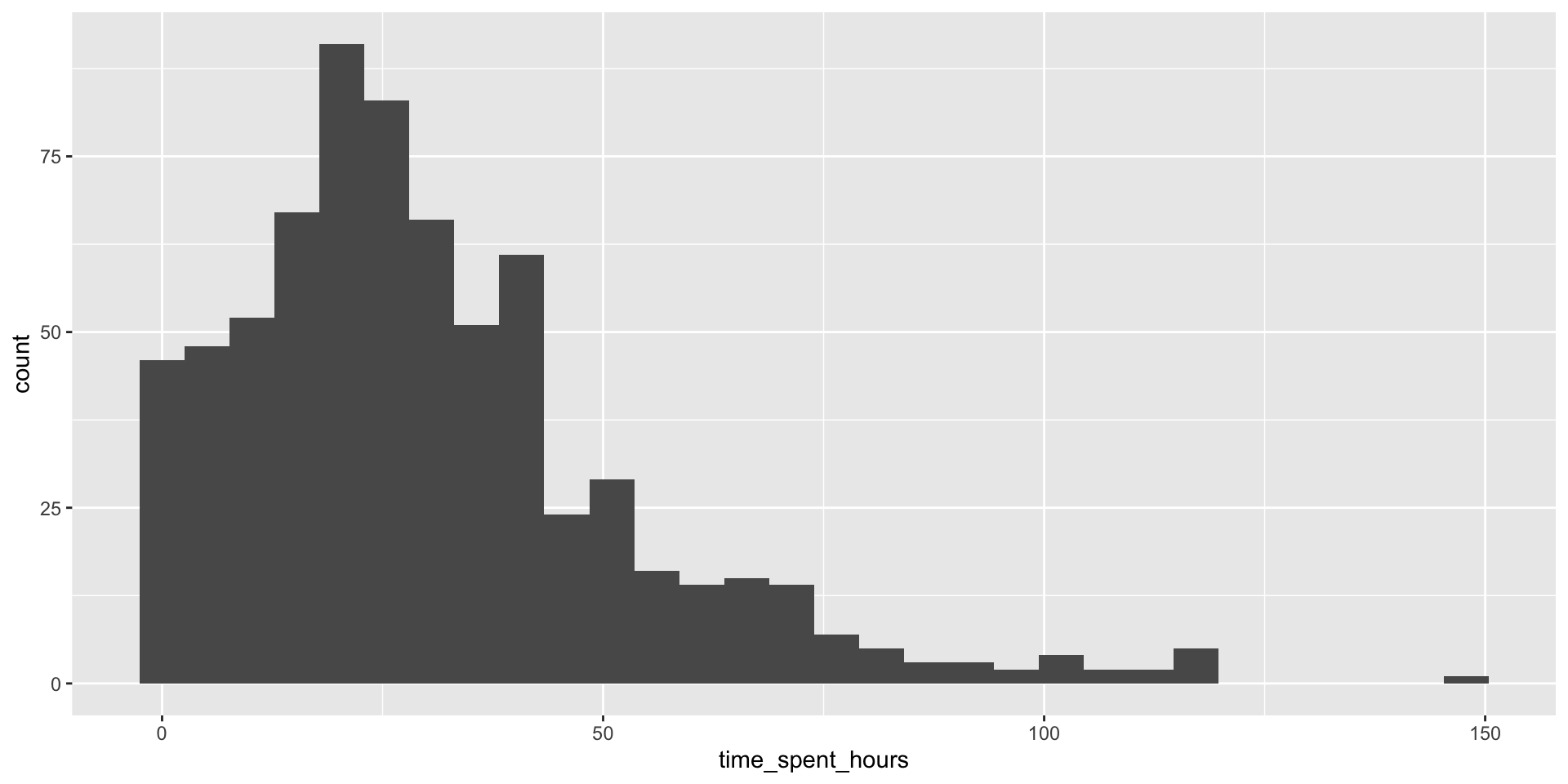
Plotting Scatterplots
#layer 1: add data and aesthetics mapping
#layer 3: add color scale by type
ggplot(data_to_explore,
aes(x = time_spent_hours,
y = proportion_earned,
color = enrollment_status)) +
#layer 2: + geom function type
geom_point() +
#layer 4: add labels
labs(title="How Time Spent on Course LMS is Related to Points Earned in the Course", #<<
x="Time Spent (Hours)", #<<
y = "Proportion of Points Earned") #<<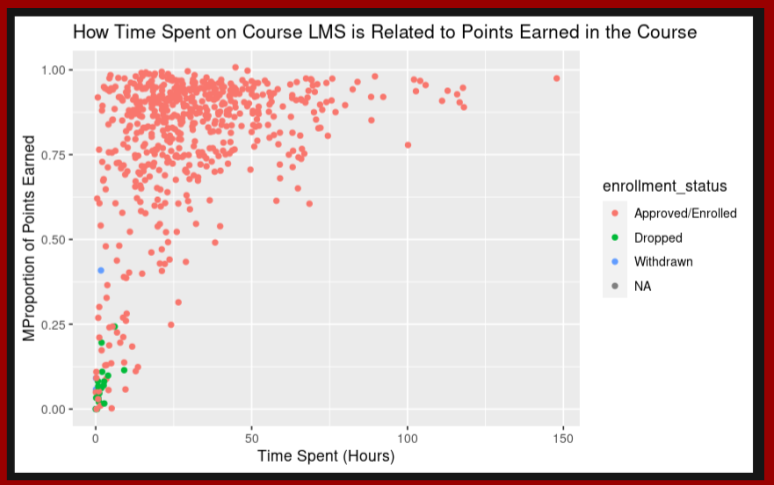
#layer 1: add data and aesthetics mapping
#layer 3: add color scale by type
viz1 <- ggplot(data_to_explore, aes(x = time_spent_hours, y = proportion_earned, color = enrollment_status)) +
#layer 2: + geom function type
geom_point() +
#layer 4: add labels
labs(title="How Time Spent on Course LMS is Related to Points Earned in the Course",
x="Time Spent (Hours)",
y = "Proportion of Points Earned")
#layer 5: add facet wrap
facet_wrap(~ subject) #<<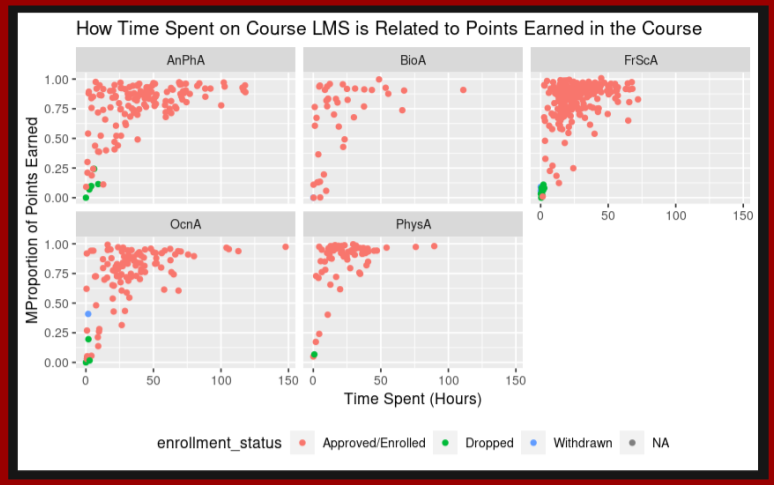
How would you interpret this final graph?
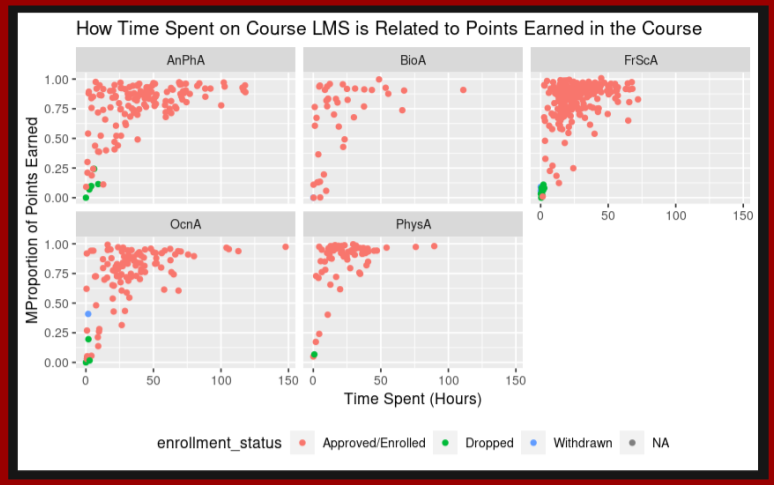
What’s Next?
- Complete the Explore section of the case study
- Complete the Data Visualizations Basics badge
- Do essential readings for the next module