# YOUR FINAL CODE HEREData Visualization - badge
LASER Institute Foundation Learning Lab 2
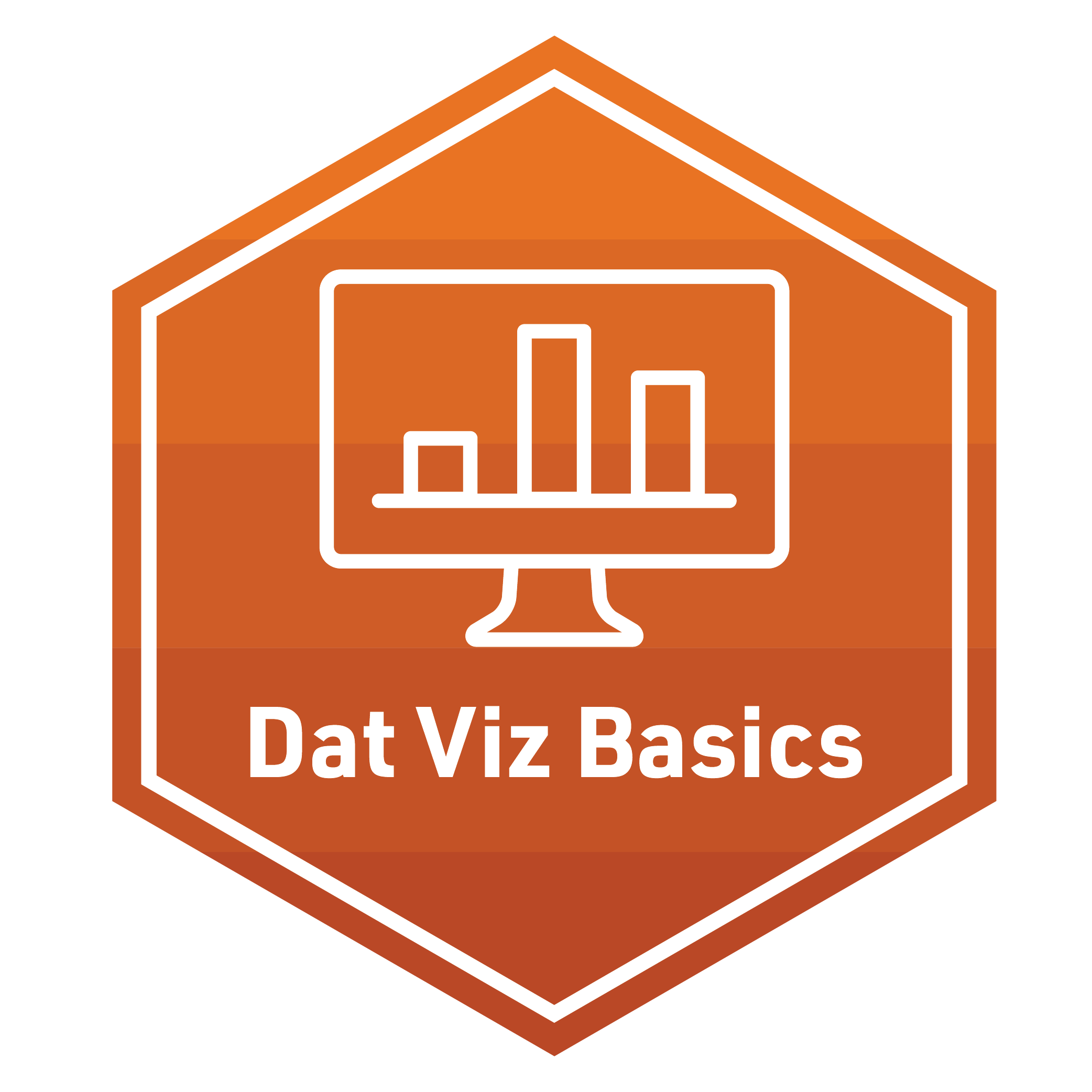
The final activity for each learning lab provides space to work with data and to reflect on how the concepts and techniques introduced in each lab might apply to your own research.
To earn a badge for each lab, you are required to respond to a set of prompts for two parts:
In Part I, you will reflect on your understanding of key concepts and begin to think about potential next steps for your own study.
In Part II, you will create a simple data product in R that demonstrates your ability to apply a data viz analysis technique introduced in this learning lab.
Part I: Reflect and Plan
Use the institutional library (e.g. NCSU Library), Google Scholar or search engine to locate a research article, presentation, or resource that applies learning analytics analysis to an educational context or topic of interest. More specifically, locate a study that makes use of one of the data structures we learned today. You are also welcome to select one of your research papers.
Provide an APA citation for your selected study.
What educational issue, “problem of practice,” and/or questions were addressed?
What are some common approaches EDA approaches used and what did they entail?
How were data visualization or feature engineering used to support analysis, if at all?What were the key findings or conclusions?
Finally, what value, if any, might education practitioners find in these results?
Draft a new research question of guided by the the phases of the Learning Anlytics Workflow. Or use one of your current research questions.
What educational issue, “problem of practice,” and/or questions is addressed??
Briefly describe any steps of the EDA approach that will be used..
What elements of EDA might require human judgement and decision making?
Part II: Data Product
In our Learning Analytics code-along, we scratched the surface on the number of ways that we can Model the data.
You have two options for completing the Data Product portion:
- Create a visualization of your choice using a data set from the data folder, or your own .
- Create a visualization using your own data.
Finally, for each exercise:
- Add a write up about the motivation for your data visualization.
- What is the question you are asking?
- What is the Model telling us?
- Who is the stakeholder for this analysis?
I highly recommend creating a new R script in your Module 3 folder to complete this task. When your code is ready to share, use the code chunk below to share the final code for your model and answer the questions that follow.
Exercise 1: - Using the sci-online data or your own to create a basic visualization that:
- Examine the relationship between two categorical variables.
- Add an appropriate title to your chart.
- Add a caption that poses a question educators may have about this data that your visualization could help answer.
{Write the motivation here: ……}
Exercise 2:
Using the sci-online data, create a basic visualization that:
- Examines the relationship between two continuous variables. (scatterplot with layers, #’ a log-log or line plot, or one using coord functions.)
- Add an appropriate title to your chart.
- Add a caption that poses a question educators may have about this data that your visualization could help answer.
- Add or adjust any aesthetics to improve the readability of visual appeal of your viz.
- Use a color scale if appropriate to modify the default colors used by ggplot.
- Adjust or remove your legend as appropriate.
# YOUR FINAL CODE HERE{Write the motivation here: ……}
Render & Submit
Congratulations, you’ve completed Foundations Learning Badge 2!
To receive your the Foundations Badge, you will need to render this document and publish via a method designated by your instructor such as: Quarto Pub, Posit Cloud, RPubs , GitHub Pages, or other methods. Once you have shared a link to you published document with your instructor and they have reviewed your work, you will be provided a physical or digital version of the badge pictured at the top of this document!
If you have any questions about this badge, or run into any technical issues, don’t hesitate to contact your instructor.Once your instructor has checked your link, you will be provided a physical version of the badge below!
Complete the following steps to submit your work for review by:
First, change the name of the
author:in the YAML header at the very top of this document to your name. The YAML header controls the style and feel for knitted document but doesn’t actually display in the final output.Next, click the knit button in the toolbar above to “knit” your R Markdown document to a HTML file that will be saved in your R Project folder. You should see a formatted webpage appear in your Viewer tab in the lower right pan or in a new browser window. Let’s us know if you run into any issues with knitting.
Finally, publish.